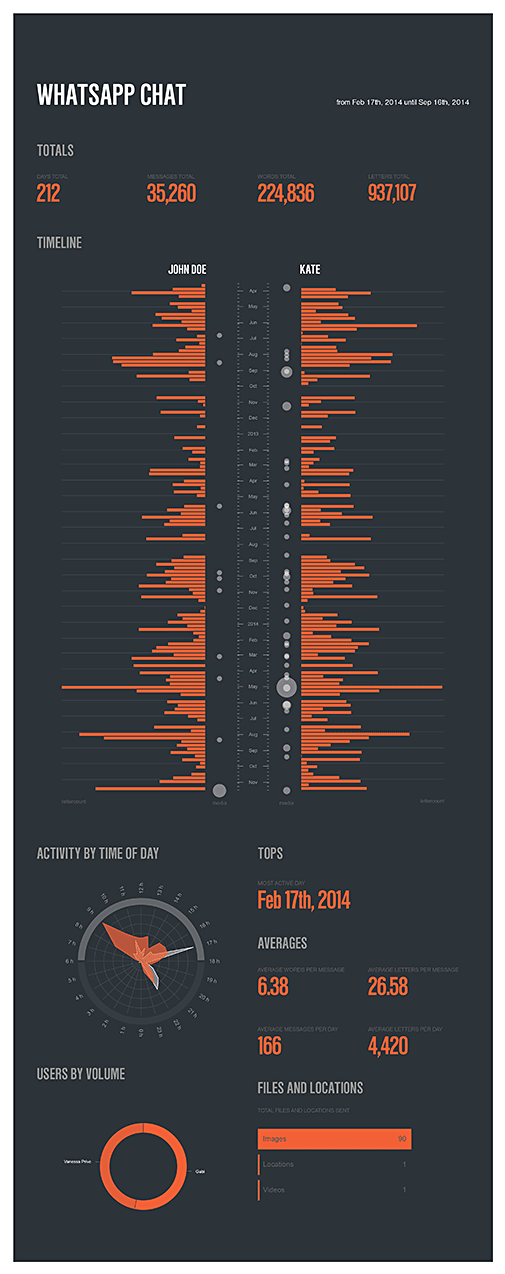How it works
- Open the WhatsApp conversation you would like to have visualized and tap on the contact name or group subject in the navigation bar.
- Scroll to the bottom and tap on ”Export Chat”.
- Select ”Without Media”.
- Select ”Mail”.
-
Enter robot@chatvisualizer.com into the "To" field.
Tap on send. -
That’s it!
When your chat is processed you will receive a link via email. Can take up to five minutes, please be patient. Please also check your spam folder!
WhatsApp Data visualizations and statistics
-
Timespan
how long did the chat go
-
Timeline
when and how much you where messaging and sending files
-
Total numbers
days you are chatting, message count, word count and letter count
-
Activity by time of day
at what time were you the most active
-
Tops
most active day
-
Averages
words per message, letters per message, messages per day and letters per day
-
Comparison
who did write the most
-
Files and locations
how many images, videos, voicemessages and locations did you share
Demo
See Chatvisualizer in action without submitting data. In this demo a WhatsApp chat with randomly generated data is visualized.
Demo visualizationChatvisualizer has visualized
077597FAQ
-
Are there any limitations to the chat I can send?
Chatvisualizer works best with chats with up to 20 members. It will compute chats with unlimited members, but some of the visualizations may look ugly.
On some devices there is a limitation of the number of messages that can be sent at one time. You'll find further info in the WhatsApp FAQs.
-
Will I be able to delete my data?
Yes. Each chat visualization comes with an option to delete the chat. After deleting, the URL of the visualiation will no longer be accessible.
Besides that, visualizations and chat data get deleted from the server automatically after 30 days and are not accessible anymore.
-
Will my chat be visible publicly?
No. Chatvisualizer is generating a custom non-sequenced URL for each chat, which is only sent to the email adress the chat has been sent from. Before accessing the visualization site you also have to verify yourself by entering the email adress the chat has been sent from.
If you share this URL and your email adress, there is a chance someone could be able to see the visualization and the content of your conversation.
-
Are you handing over my chat to anyone else?
No.
-
I didn't receive a link to my visualization.
It can take up to five minutes until your chat is computed and the email gets sent, please be patient. Also, please check your spam folder. Do not send the chat again the same way. If there are technical issues, we will resolve them and you will receive the link after that.
Chatvisualizer will only compute chats that are direcly sent from within WhatsApp. Other mails and wrong data will be ignored.Important: The name of the chat file attached to your mail must contain the string "whatsapp".
-
I need custom WhatsApp chat analyses or statistics.